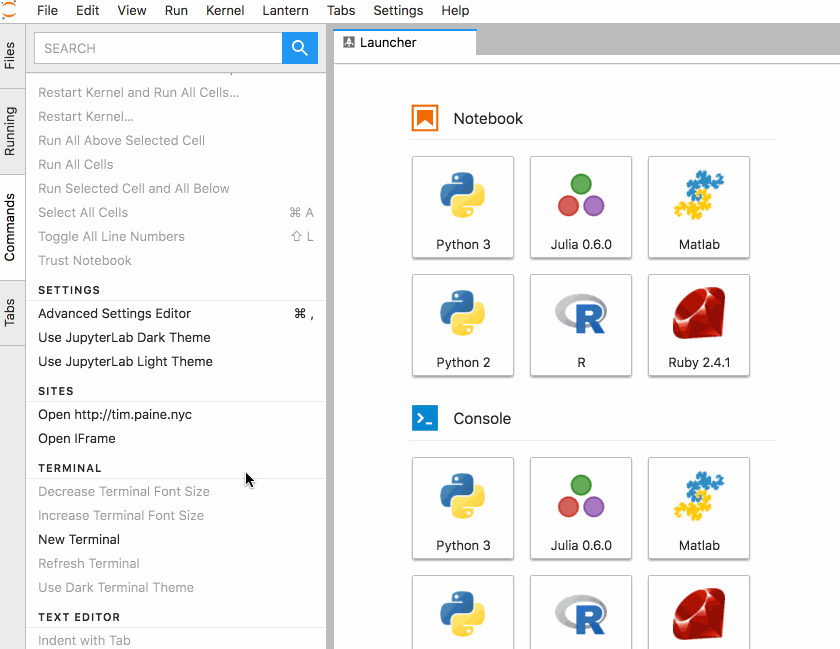Iframe widget
| docs | ||
| jupyterlab_iframe | ||
| src | ||
| style | ||
| .gitignore | ||
| LICENSE | ||
| Makefile | ||
| MANIFEST.in | ||
| package.json | ||
| README.md | ||
| requirements.txt | ||
| setup.cfg | ||
| setup.py | ||
| tsconfig.json | ||
jupyterlab_iframe
Open a site in a widget, or add a set of "quicklinks".
Install
pip install jupyterlab_iframe
jupyter labextension install jupyterlab_iframe
jupyter serverextension enable --py jupyterlab_iframe
Adding quicklinks
install the server extension, and add the following to jupyter_notebook_config.py
c.JupyterLabIFrame.iframes = ['list', 'of', 'sites']
c.JupyterLabIFrame.welcome = 'a site'